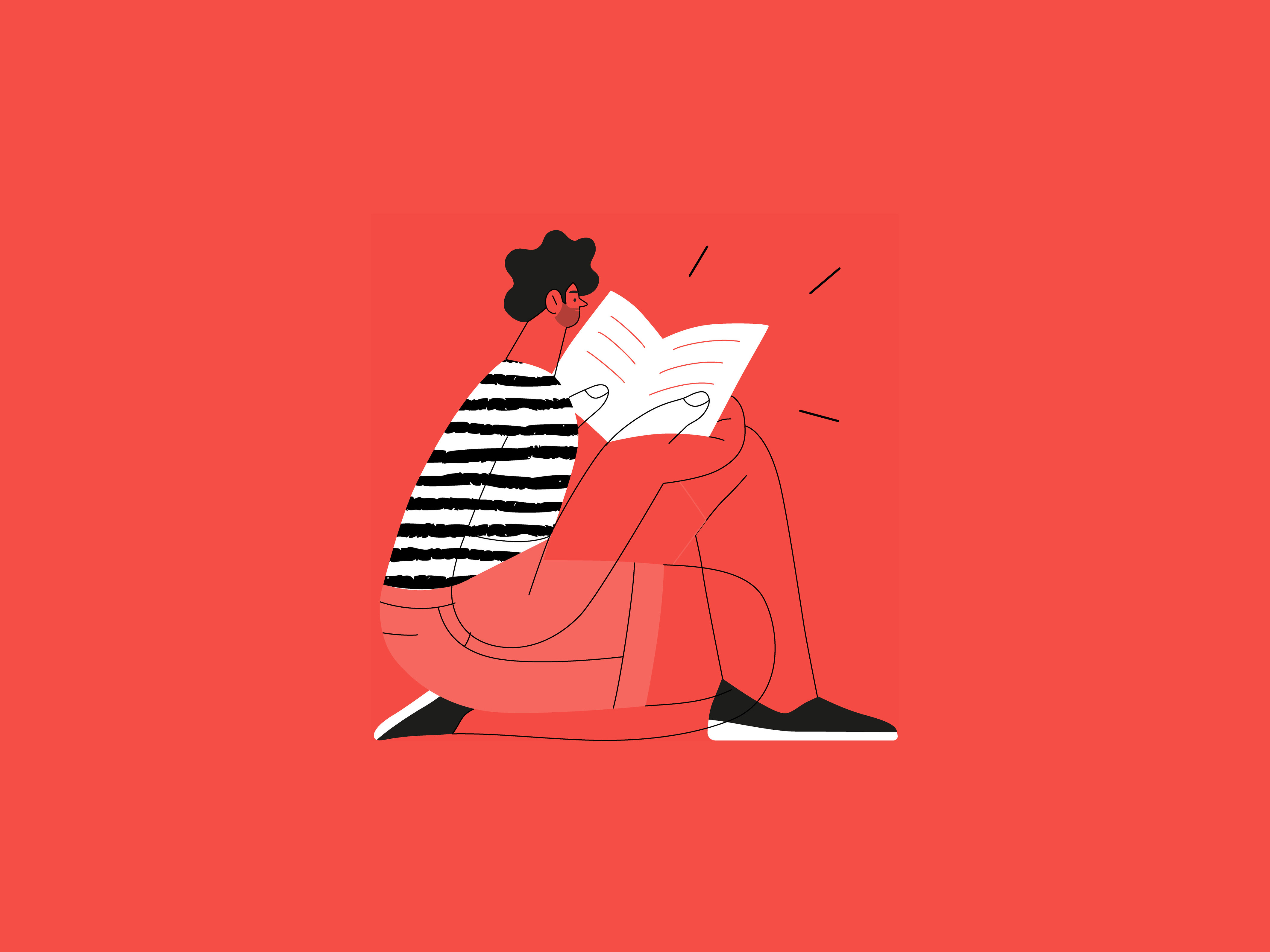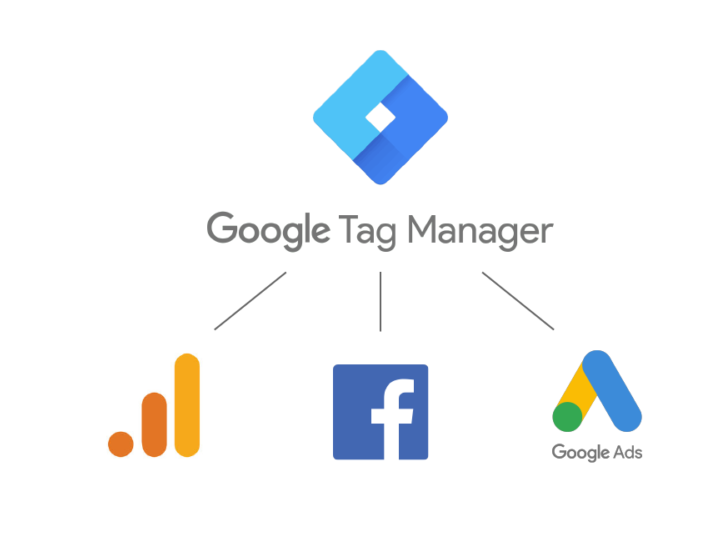The Importance of Accurate Tracking
Despite up to 40% of conversion events being missed and not tracked due to recent iOS upgrades, we fully understand that being able to monitor and analyse the results of your campaign is key to attributing the value we bring to you.
Tracking is particularly important where the goals of the campaign either could be to drive traffic to your landing page, optimising against a conversion event such as website purchase or app download.
Standard TRACKING MECHANISMS:
Facebook Pixel
Google Ads Conversion Tag
UTMs (or other clickthrough tagging parameters).
Additional tracking measures can be added on a case by case basisome
How do these Mechanisms work
Meta Pixel/Conversion API
The Meta pixel is a javascript that drops a cookie on a user. The cookie will track the user and their actions as they navigate through your website. With the correct implementation, you can monitor the funnel of events happening through your website which include how many people viewed pages, how many searched for product, added to cart and ultimately purchased.
We have 2 options when implementing a meta pixel. You can either share your existing pixel (which is our recommended route), or we can share a Navigator pixel with you to implement on your site.
Details of how to do both of these can be found here
When setting up Navigator campaigns we use the exact same standard attribution as Facebook
1 Day Viewthrough and 7 day Clickthrough
Please note that our recommendation is to run a view through and click through attribution campaign and we are happy to split the conversion figures between both if needed.
It is a requirement from Facebook that you have your domain verified and our preference is for you also to have enhanced matching activated so that we can more accurately track the conversion events that take place
Google ADs conversion TAG
Similar to the Facebook pixel, a Google Ads conversions label is a tag that will trigger when the event it is configured for (such as a website purchase) is conducted. The conversion label will be created by the Navigator team and distributed to your technical team to install.
Details on how to create and implement a google ads conversion tag can be found here
Due to the impending deprecation of last click and the introduction of GA4 when setting setting up Navigator campaigns we recommending attribution of
Linear, 3 DAY View THROUGH, 1 WeEK CLickthrough
Google ads conversion tag can be enhanced with the conversion API, we will need to work with your technical team to enable this via GTM or through API.
Google Analytics/Third Party Clickthrough Platforms
Some of our clients use Google Analytics, or a 3rd party tracking tool, to track clickthrough activity or a conversion event.
To enable this you will need Google Analytics implemented, and we also recommend using a GA4 property as Google Analytics deprecates. In order to correctly measure our audiences through to your digital property we will attach UTM parameters onto the creatives.
In order for our optimisation and performance team to maximise the results of your campaign, it is a requirement we have either access into your Analytics account or a dashboard is created specifically for Navigator. Requirements of this and set up can be found here.
Testing Tools
Once the assets have been shared the technical team at Navigator strongly recommends a call is booked in to conduct a test purchase. This will ensure that the UTMs are working against analytics properties and check your conversion tags are in place.
We will verify the number of purchases/leads/submit applications in the last 28 days and ask that you verify that number utilising other sources of information such as your CRM data.
Within this call we will make recommendations where needed to enhance tracking such as including the conversion API, verifying domains, and prioritising web events
After a week of the campaign being live your dedicated Account Manager will take a look with you and ensure that the numbers we are reporting match with what you are seeing. If there are discrepancies then we will schedule another call with our technical team to troubleshoot the issues and make sure all elements are tracking correctly.